PowerBI: The last refresh attempt failed because of an internal service error
Troubleshooting why my PowerBI refresh is throwing back an error!
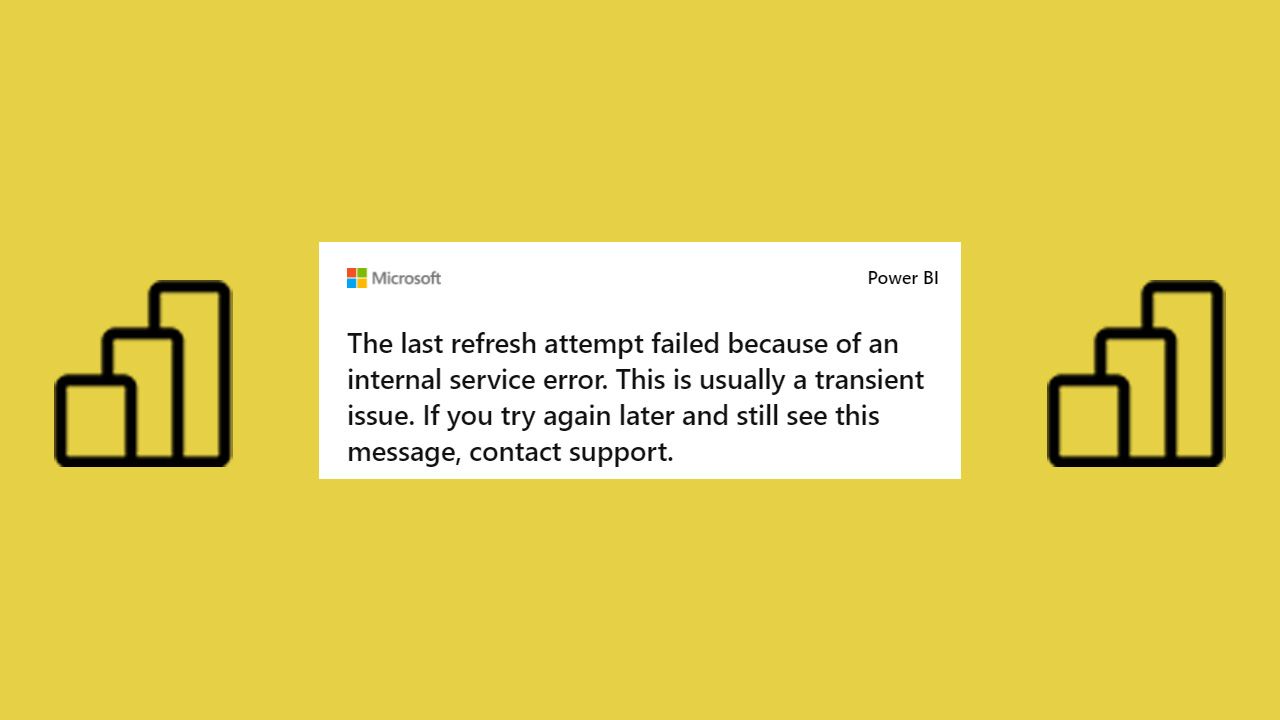
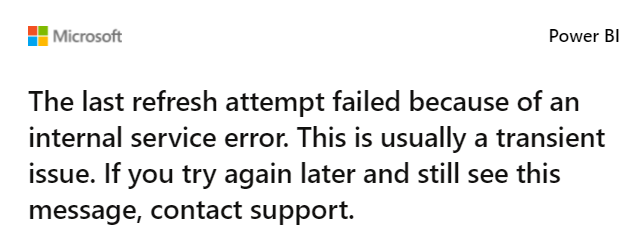
I have a PowerBI report that I use to store my speaking data, where I've spoken, how many people I've talked to etc.; it's a great way of reminding me of my achievements and showing me how far I've come from that first speaking event back in 2017.
The PowerBI report was something that I created following Paul Andrew's great contribution to the community back in 2018.
I've been getting an email every morning saying that my data refresh has been failing, and the error message was vague. I left it for a few days to see if it would clear itself up, per the email suggestion. However, after four days of seeing these emails, I decided to investigate.
The first thing I did was try to do a manual refresh of the data, which didn't work; it threw the same error back at me. So I knew it was something more fundamental and not something wrong with the scheduled refresh.
My next step was to fire up PowerBI Desktop and look at the report and data from there. And this is where I found the error!
Spoiler: the error was due to something wrong my in data!
To start to troubleshoot the error within PowerBI Desktop, I initiated a refresh of the data, as the copy I had on my desktop wasn't up to date, I wasn't sure this would work as the refresh wasn't working, but I gave it a try as a starting point. And I received this error back:
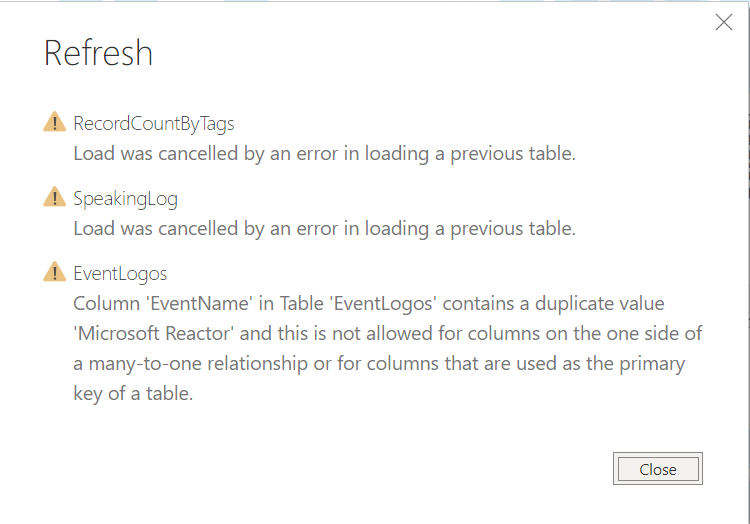
I had a duplicate data entry in one of my tables and it was causing an issue!
My data is stored within an Azure SQL database, so I launched the Azure Portal to edit the table data, and yup, there it was, a duplicate row, which I duly deleted.
I kicked off the refresh of the data within my PowerBI Desktop app, and it was successful!
My scheduled refresh is now working as it should again!
I am trying to understand why the emailed error was so vague, whereas the PowerBI Desktop app was so verbose with its error message, but at least it helped me understand the issue and fix it.
My hope is that sharing what fixed my error helps you.