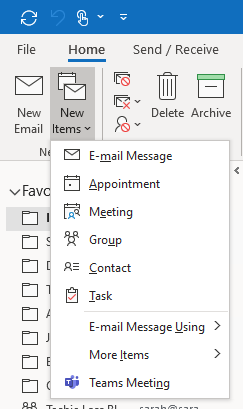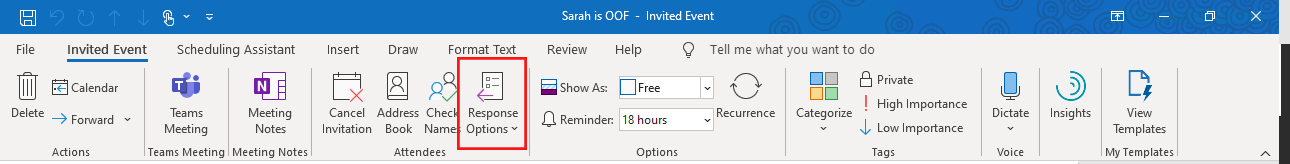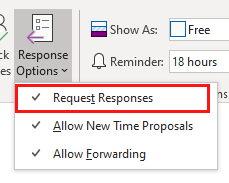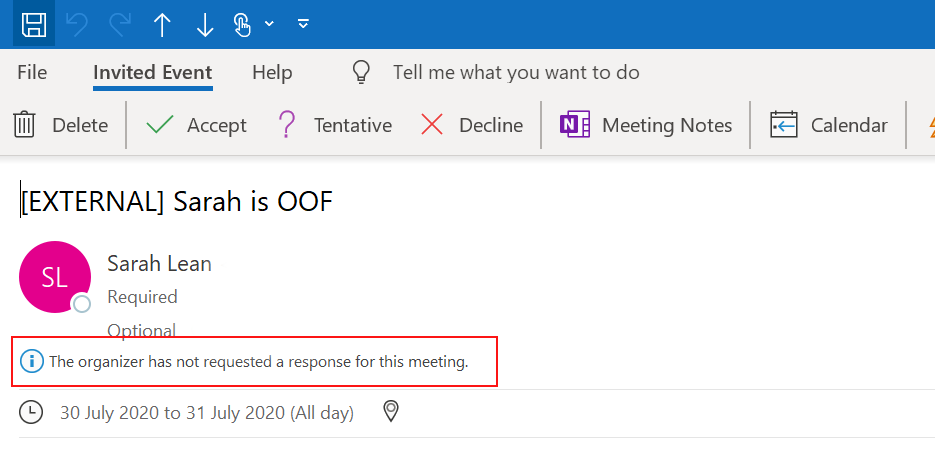Create a meeting request that doesn't require a response
Create a meeting request that doesn't require a response within Microsoft Outlook

Have you ever had to send out a meeting request to a large group of people that is maybe optional or informational for them? I know I have and then my mailbox gets flooded with acceptance emails or decline emails or those tentative emails as well. Sometimes a response to your meeting request isn't required. Did you know that within Microsoft Outlook you can set it to not require the recipient to respond? Well you can! 😀
It's a simple option to set but a powerful one. Let's walk through the set up of it.
Open your Outlook client
Create a new Meeting Request
Fill in your meeting details
Along your toolbar you should have a box, called "Response Options"
If you click on it a drop down menu will appear
If you click on the "Request Responses" option, this will remove the tick and stop the recipients having to respond to your meeting request.
When the email lands in your recipients mail box the options to accept etc will still be available to them but it displays a message that says they are not required to respond. 👍
Another great tip is when Configure who can present in your Microsoft Teams meeting on creation!
Do you have any other handy Outlook tips? What's your favourite?