Installing software with Windows Package Manager
Join me as I look at Windows Package Manager (WinGet) to install software.

If you've followed me for a while you'll know that I am fan of Chocolatey, I use it to help install packages in bulk or keep them update to without much faff. Whenever I share my love for Chocolatey people ALWAYS ask why I don't use Windows Package Manager. I recently installed Windows Package Manager and I want to have a look at if it can replace my Chocolatey script I have for when I rebuild my laptop.
Install packages with Windows Package Manager
Before I look at whether or not Windows Package Manager can replace my Chocolatey script let's take a look at how you install packages with Windows Package Manager.
If you want to find a package to install you can use the command
winget search
Once you find the package you want to install, you can then install it with the command: winget install. So for example if I wanted to install the Notepad++ application I would use the command
winget install notepad++
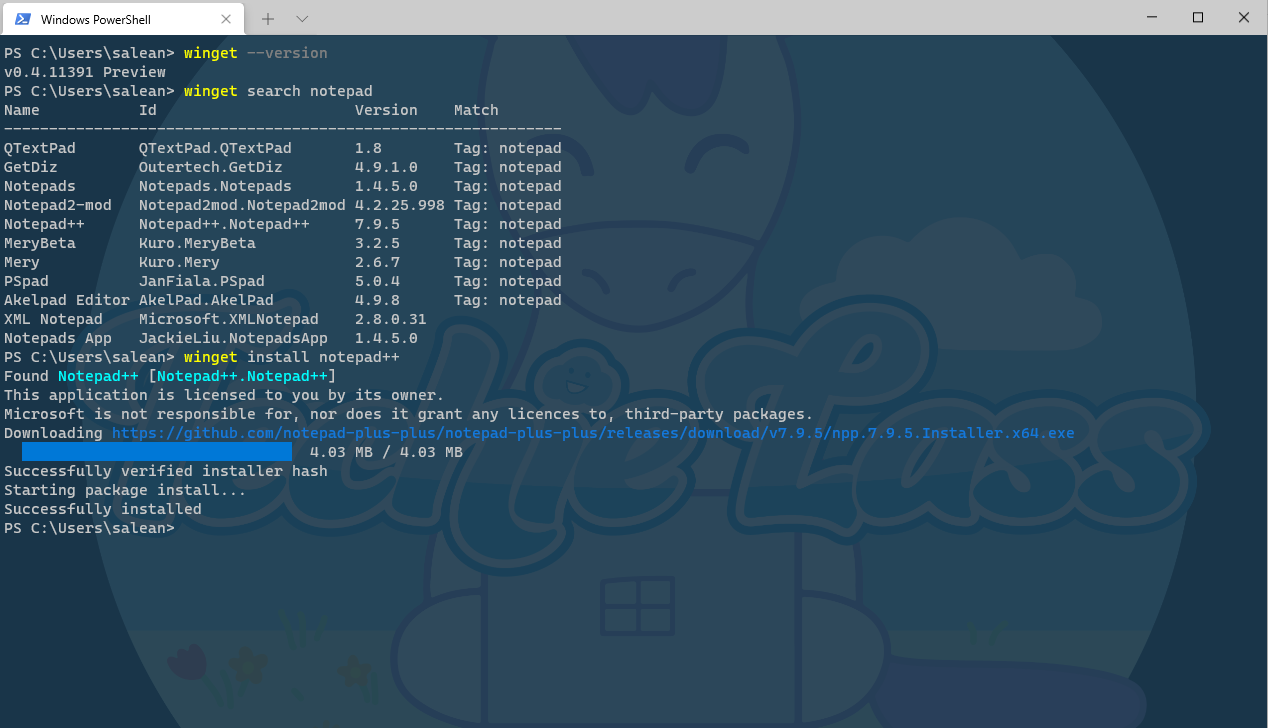
Can Windows Package Manager replace my Chocolatey script?
I love my Chocolatey script as it can help me get my laptop back up to speed after a rebuild. It helps me install a bunch of packages, Git, Azure Storage Explorer, AzCopy, Visual Studio Code, Putty, Spotify, Microsoft Windows Terminal, Jabra Direct, VLC, Audacity, PowerToys and WhatsApp.
Having to manually install each of those apps would be really time consuming! lol
So let's go through that list and see if they are available within WinGet:
- Git ✔️
- Azure Storage Explorer ✔️
- AzCopy ❌
- Visual Studio Code ✔️
- Putty ✔️
- Spotify ✔️
- Microsoft Windows Terminal ✔️
- Jabra Direct ✔️
- VLC ✔️
- Audacity ✔️
- PowerToys ✔️
- WhatsApp ✔️
The list looks positive! I can install all but one of the packages. And if you want to install those packages using Windows Package Manager you can via this script.
Conclusion
To be honest, I'm torn. It looks like Windows Package Manager can the things I like about Chocolately. So I'm torn, I think they are both great at helping to install packages quickly and easily as well as keeping them up to date. Be sure to stay tuned for more blogs on Windows Package Manager as I explore it more! 😊