Install Azure Arc onto your servers
Join me in this blog post as I look at the steps needed to install the Azure Arc agent on a non-Azure server.
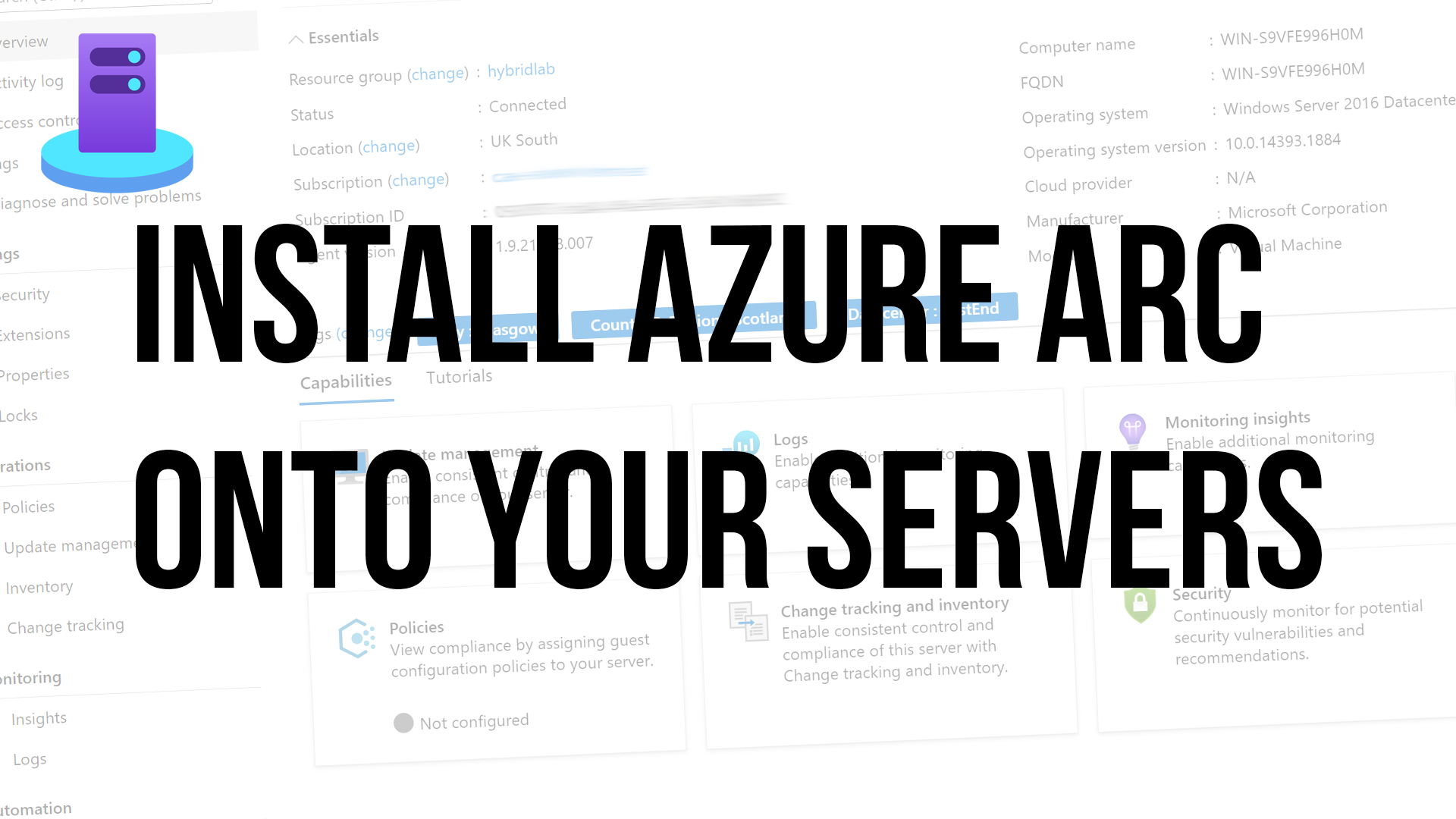
Azure Arc enables you to manage your Windows and Linux machines hosted outside of Azure inside Azure. This means that you can use Azure services on physical servers or servers running in other cloud providers services.
Azure Arc went generally available in September 2020.
Why?
The question is why would you want to install this agent on your servers? It helps you leverage the Azure services and control plane. It helps to simply the management of your environments.
If you have servers running on-premises and in several cloud providers environments, you can use the Azure Arc agent to help bring all those environments together and
How do I install the Arc agent?
You can onboard Linux and Windows Servers using the Azure Arc Center in the Azure portal.
When in the Azure Portal you will be presented with the prerequisite requirements that you need to be aware of such as what ports need to be opened and the local admin permissions required to install the agent.
The second screen that you encounter will be around where you want to store the information about the server(s) your about to connect.
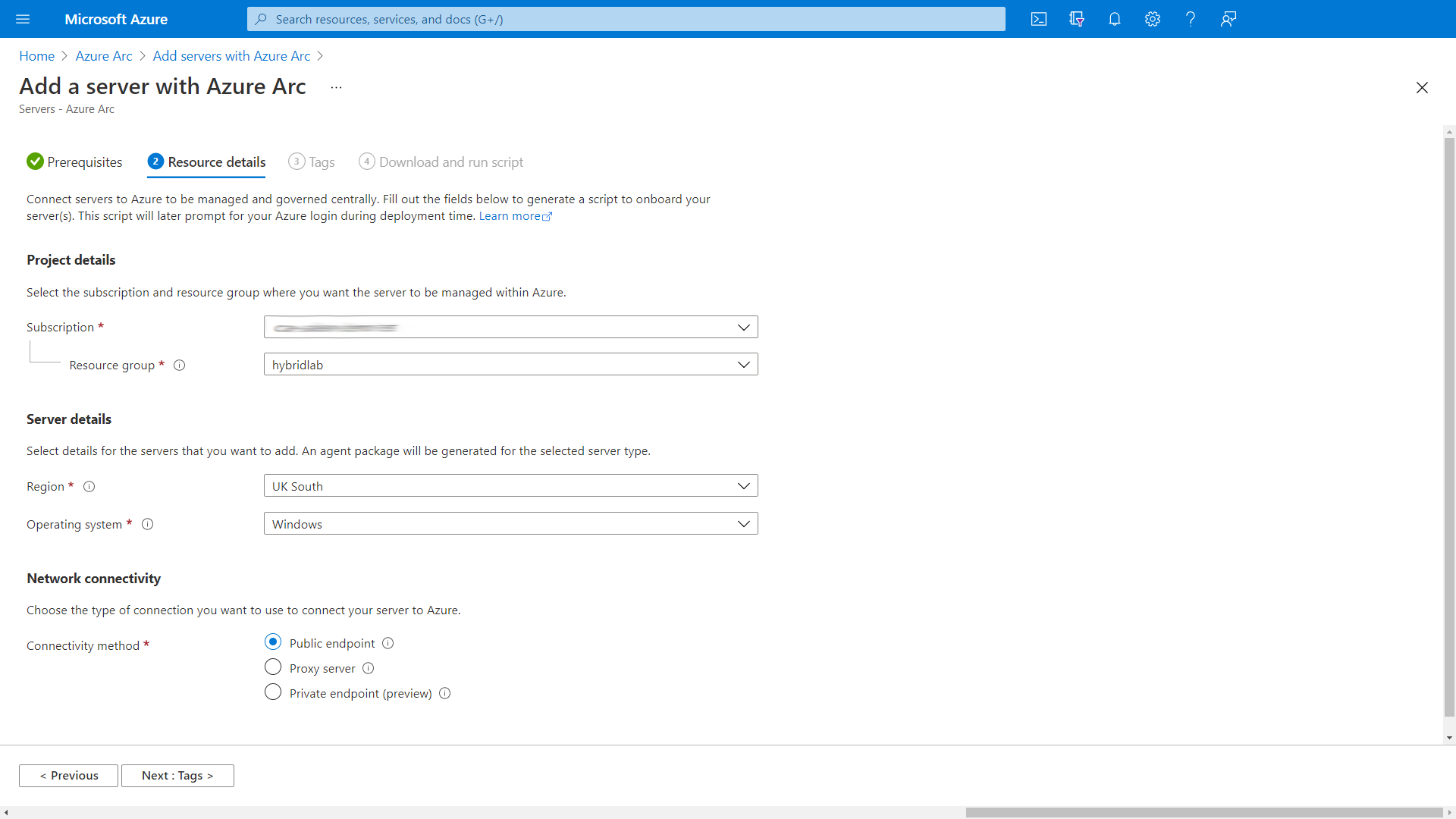
The next screen will be regarding Tags. you should look to try and utilise Tags within your Azure environment if you aren't already, they can be a great way of finding and identifying servers.
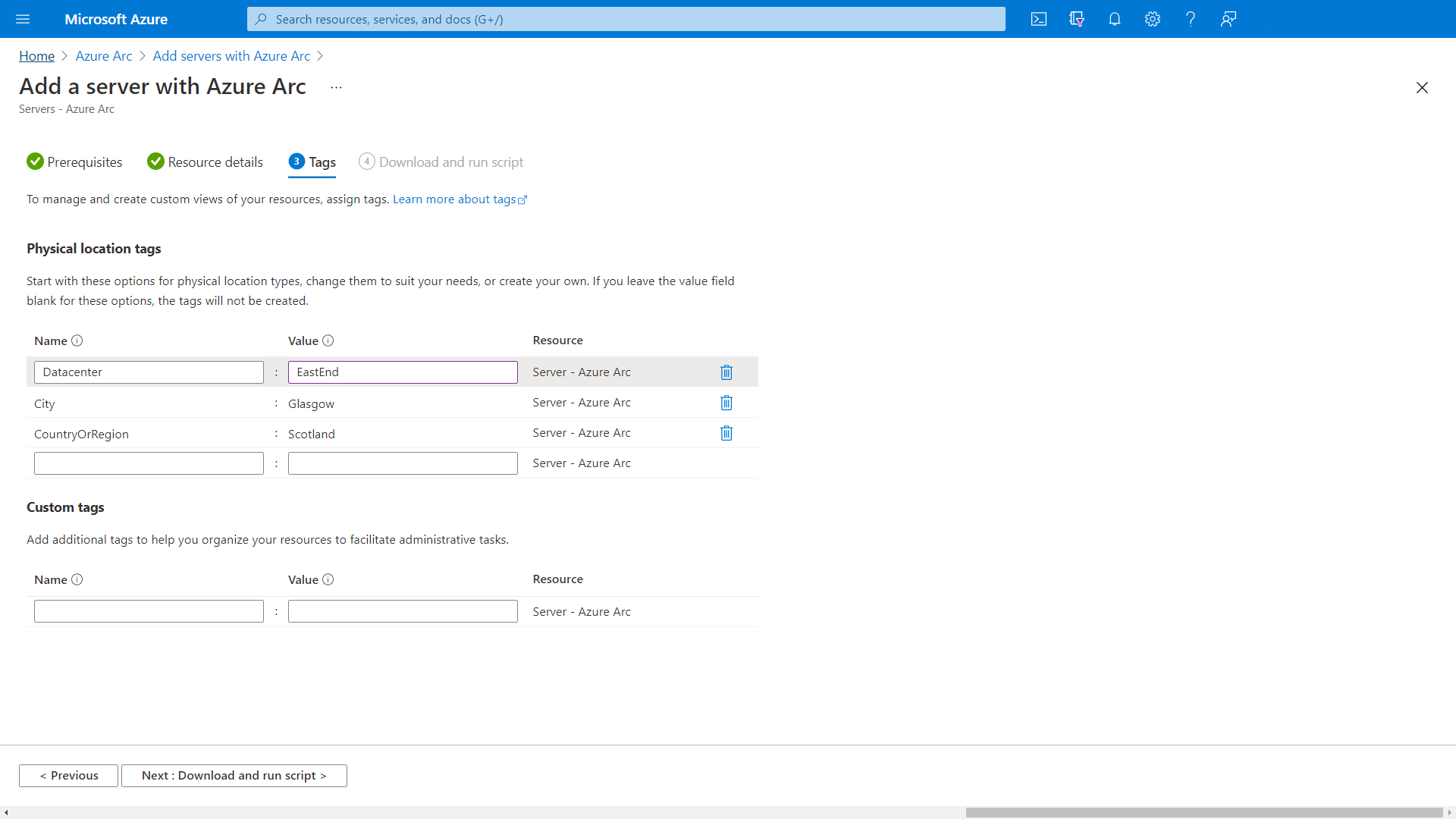
The last screen will provide you with the script that will install the agent. You can either copy the script or download it.
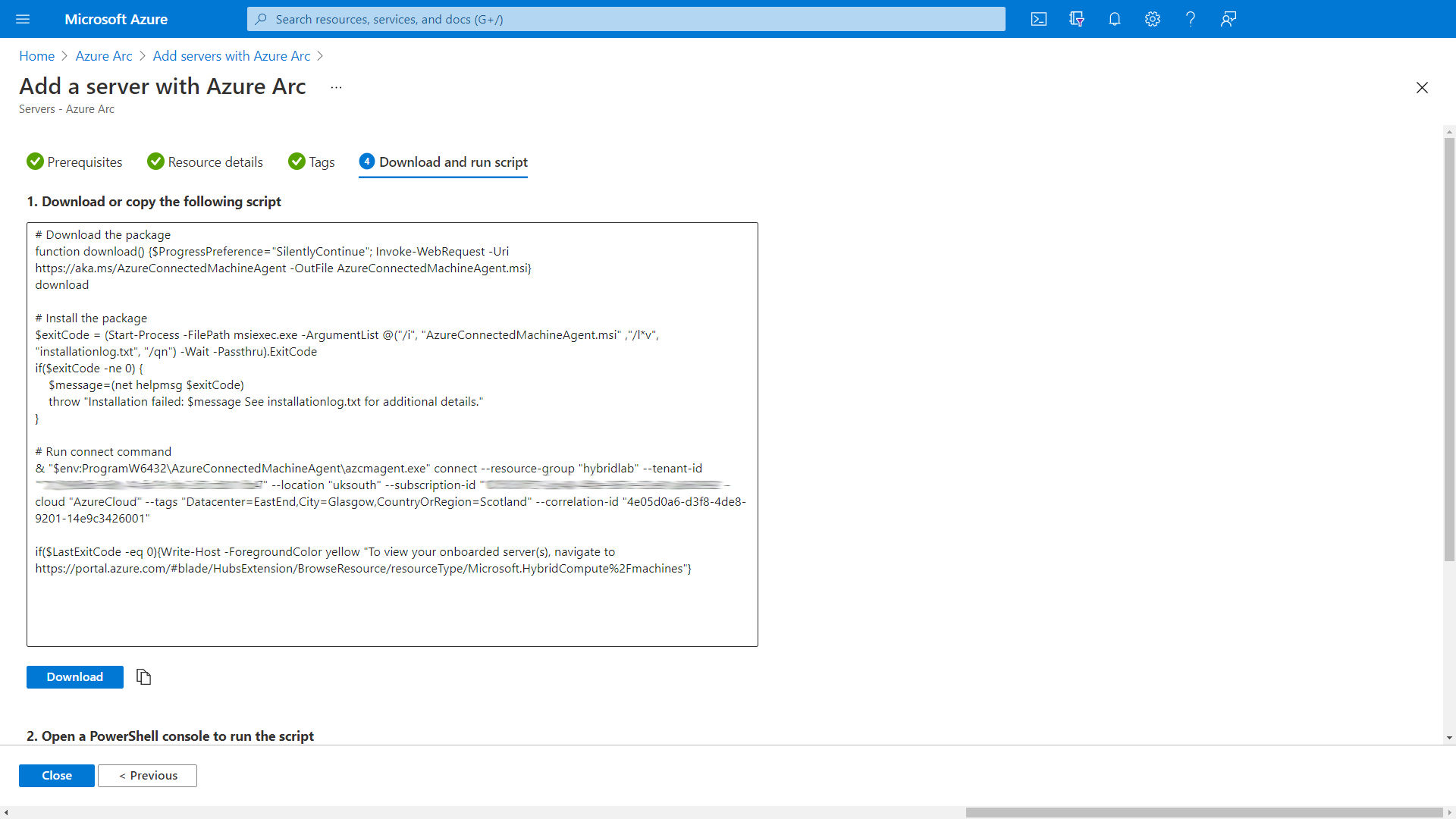
Now you have the script it's time to take it to your server and install the agent.
The script will run and install the necessary components to install Azure Arc on your server. At one stage it will ask you to open a browser to https://www.microsoft.com/devicelogin and authenticate to your Azure subscription.
Once that is completed you will be notified that the server has been onboarded.
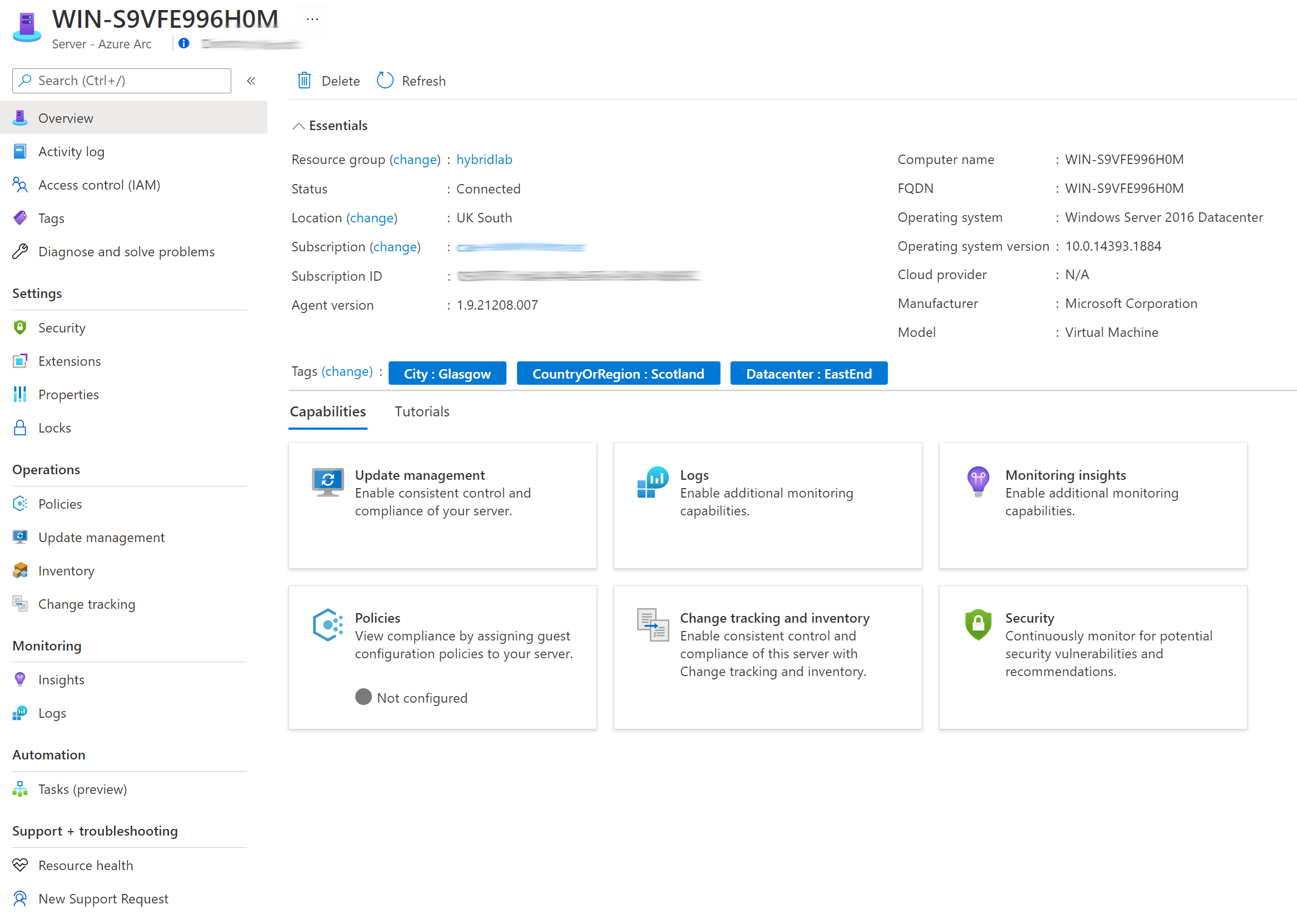
What now?
Now the Azure Arc agent is installed on your server you can start to leverage Azure services on your non-Azure server such as Update Management, Azure Policy, Azure Log Analytics and much more.