Deploying Windows Update (.msu) with SCCM
In this blog post I share how to deploy Windows Update files using SCCM.
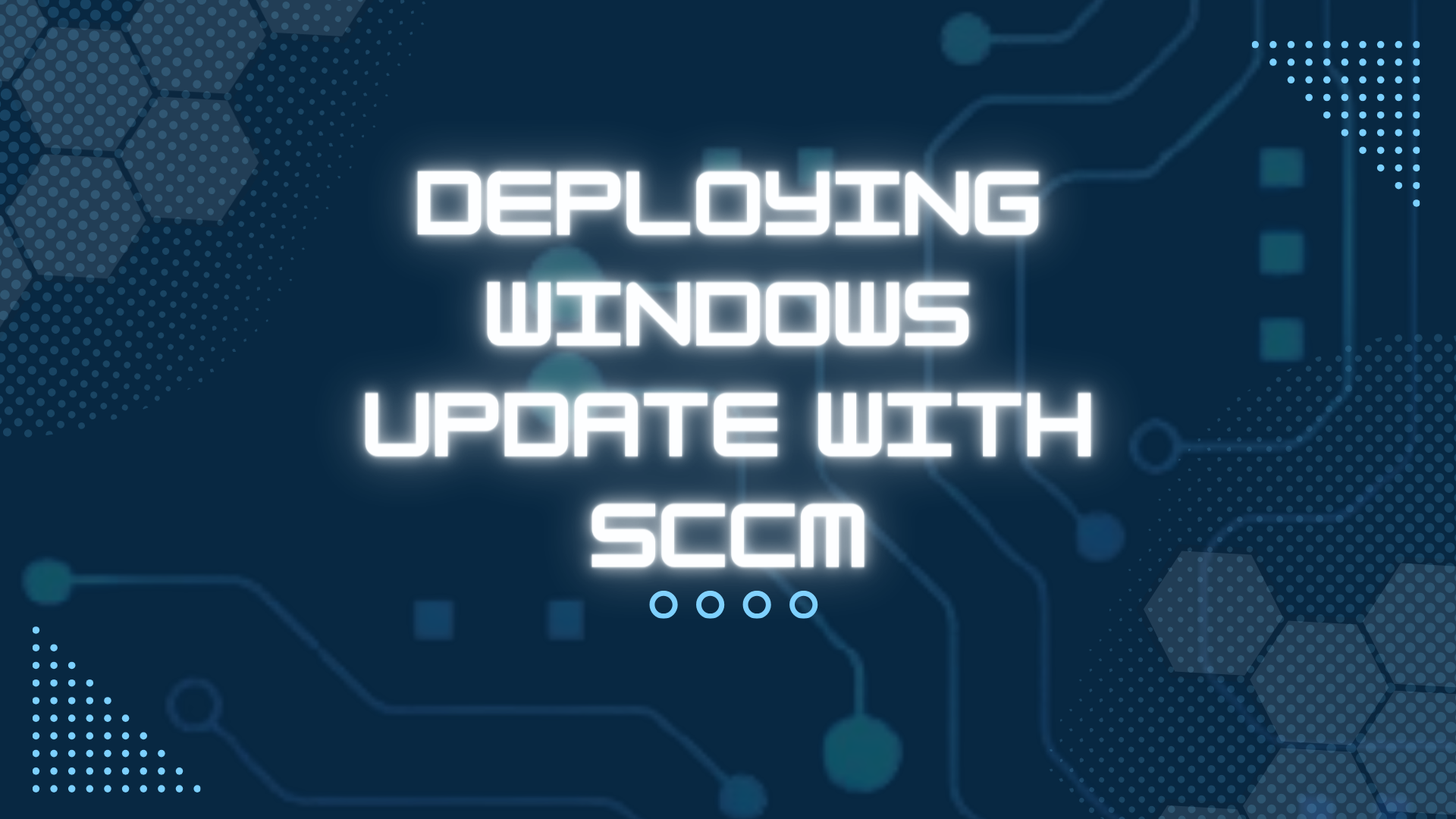
I was recently packaging up an application for SCCM and one of the prerequisites of this application was that a Windows Update (.msu) had to be installed.
In order to package up this Windows Update and deploy it as an application I did the following:
- To silently install the update I ran the following command within the application deployment -wusa.exe KBxxxxxx.msu /quiet /norestart
- In the detection method tab, set the option to "Use a custom script to detect the presence of this deployment type" and select Edit
- Change the script so that it is set to Powershell and enter the following command -
get-hotfix | Where-Object {$_.HotFixID -match "KBxxxxxx"}
The deployment ran fine after that. If you have any execution errors from the script you can change the PowerShell Execution Policy to bypass the SCCM agent client settings.
