Blue Screen of Death when Hyper-V enabled
I recently had an issue where every time I enabled Hyper-V on my Lenovo laptop it would blue screen of death. In this blog post I show how I fixed the issue.
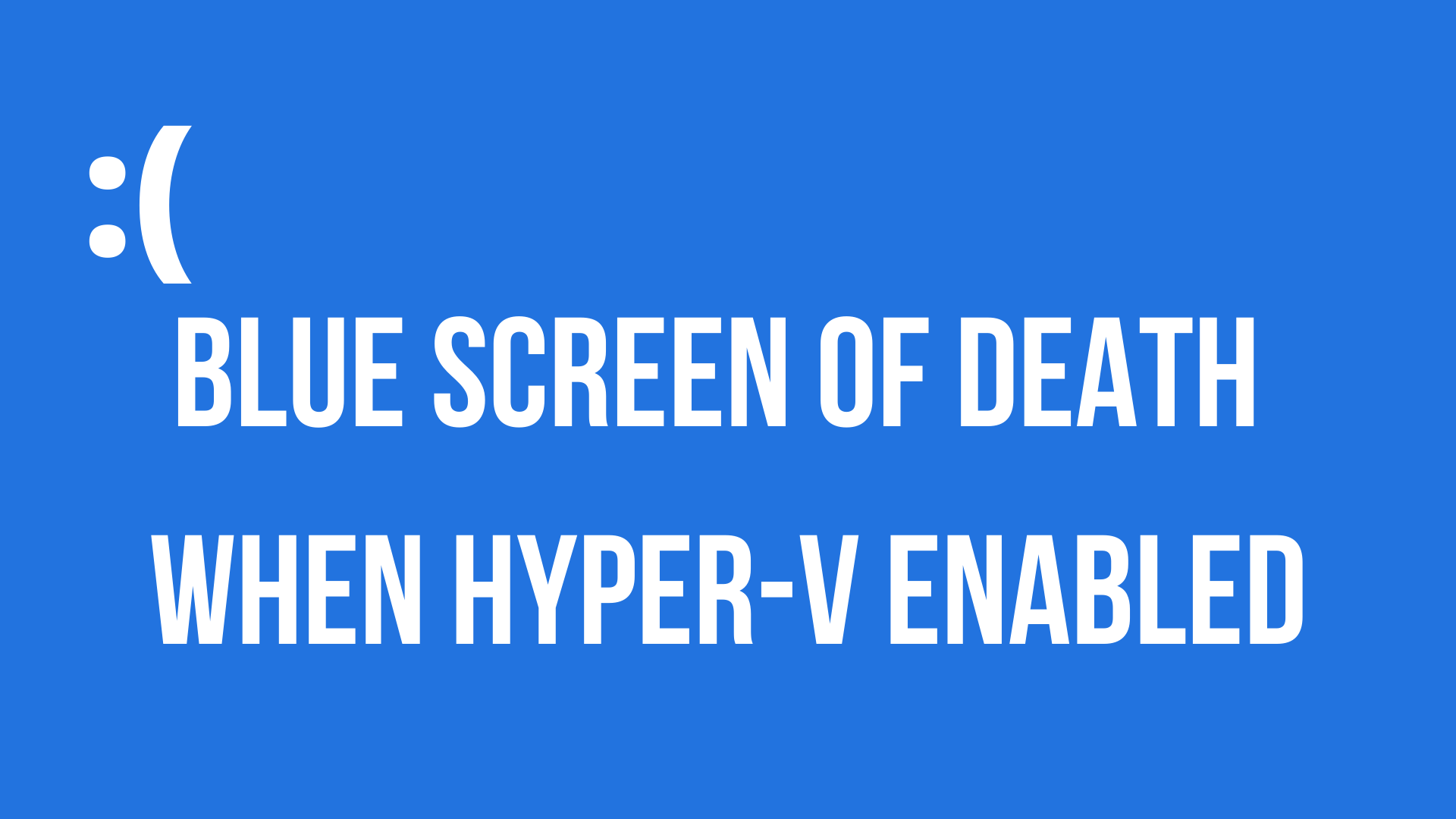
Recently I had an issue where every time I enabled Hyper-V on my laptop, either in Windows 10 or Windows 11 I'd get a Blue Screen of Death (BSOD) error message.
The BSOD was telling me:
Stop code is: SYSTEM_THREAD_EXCEPTION_NOT_HANDLED
What failed: RtsPer.sys
After trying a few things I finally found the fix, thanks to some really helpful folk on a forum. 😊
The fix
The fix for me, was to enter into my BIOS.
Then go into Setup -> Security -> Virtualization.
And disable "Enhanced Windows Biometric Security".
Why?
I haven't figured out why this happens and it seems to be an issue for Lenovo laptops, but it fixed my issue and I am happy! 😊