Azure Local Solution Categories explained: Validated Nodes, Integrated Systems, and Premier Solutions
Learn the differences between Azure Local solution categories: Validated Nodes, Integrated Systems, and Premier Solutions.

Microsoft launched Azure Local (formerly Azure Stack HCI) in December 2020, the launch marked a new operating system (OS) specifically designed for hyper-converged infrastructure (HCI) enabling organisations to run virtualisation workloads on-premises while integrating Azure services for hybrid cloud capabilities.
The rename from Azure Stack HCI to Azure Local happened in November 2024.
When evaluating an Azure Local deployment, it’s important to understand the three main solution categories available: Validated Nodes, Integrated Systems, and Premier Solutions. Each offers different levels of integration, flexibility, and support.
In this article, we’ll break down the differences to help you choose the best fit for your environment.
What is Azure Local?
Azure Local is a hybrid infrastructure solution that allows you to run virtual machines and container workloads on-premises while seamlessly connecting to Azure services.
It’s built on a purpose-specific operating system designed for hyper-converged infrastructure (HCI), enabling organisations to modernise their data centres, extend their cloud capabilities, and maintain control over data locality.
Whether you're running workloads in a branch office, data centre, or edge environment, Azure Local helps bridge the gap between on-premises and the cloud.
Understanding Azure Local’s Solution Categories: Premier, Integrated, and Validated
When you look at purchasing Azure Local there are three distinct solution categories to suit different needs and levels of integration: premier solutions, integrated systems or validated nodes.
While they all provide a path to hybrid infrastructure, they differ in how much is pre-integrated, how updates are managed and how flexible your deployment can be.
What are validated nodes for Azure Local?
Validated nodes give you the most flexibility. You can choose to purchase a complete setup from a hardware vendor, or build your own using individual components from the validated list. For example, if you have a spare server sitting in a cupboard but the network card isn’t on the Azure Local validated component list, you can simply swap it out for one that is. Once all components meet the requirements, you’ve got yourself a validated node ready for an Azure Local deployment.
You're in full control with a validated node, the hardware, deploying the software, managing firmware, driver updates and keeping the Azure Local operating system up to date.
For some end users this option might be daunting but for experienced IT teams or service providers who want a tailored experience this is a great option.
What are integrated systems for Azure Local?
With integrated systems you have hardware that has been validated by the hardware vendor and Microsoft as being compatible and working with Azure Local. And this validation happens anywhere between 2 and 4 times a year.
You get a solution that is tested and supported, but you may need to do a bit more work to apply firmware or driver updates for the hardware before applying any software updates.
One of the advantages of the integrated system is the integrated support queues between Microsoft and the hardware vendor. This means if you have an issue with your Azure Local deployment you can log a ticket with Microsoft who will help to triage it, and if it’s a hardware fault they will work with you and the hardware vendor. And vice versa you could log the ticket with your hardware vendor and if they discover the issue is software related they can work with you and Microsoft to resolve it. This avoids the need for you to log two tickets.
The integrated system option gives you the reassurance of a validated setup but one still gets you some flexibility.
What are Premier Solutions for Azure Local?
With the premier solutions you are getting the most integrated, streamlined path to deploy and manage Azure Local.
There is a close partnership with the hardware vendors and Microsoft from the operating system, drivers, firmware and management tools. The two teams are constantly talking and ensuring everything works together seamlessly.
Updates for hardware and software are delivered in a coordinated way, reducing the risk of compatibility issues and also ensuring it’s a straightforward one step process to deploy those updates.
The premier solution also has the advantage of the integrated support queues between Microsoft and the hardware vendor.
You also have proactive call-home support services available which could automatically alert Microsoft or the hardware vendor of faults.
Microsoft partners already offer more than 100 Azure Local solutions in the Azure Local catalog.
Choosing the right solution category
It’s important to pick the right solution category for your needs and budget. In very simplified terms you can look at the three options like this:
- Validated = DIY and customisable
- Integrated = Balance of control and support
- Premier = Turnkey, enterprise-ready solution
You can compare the different solution categories here.
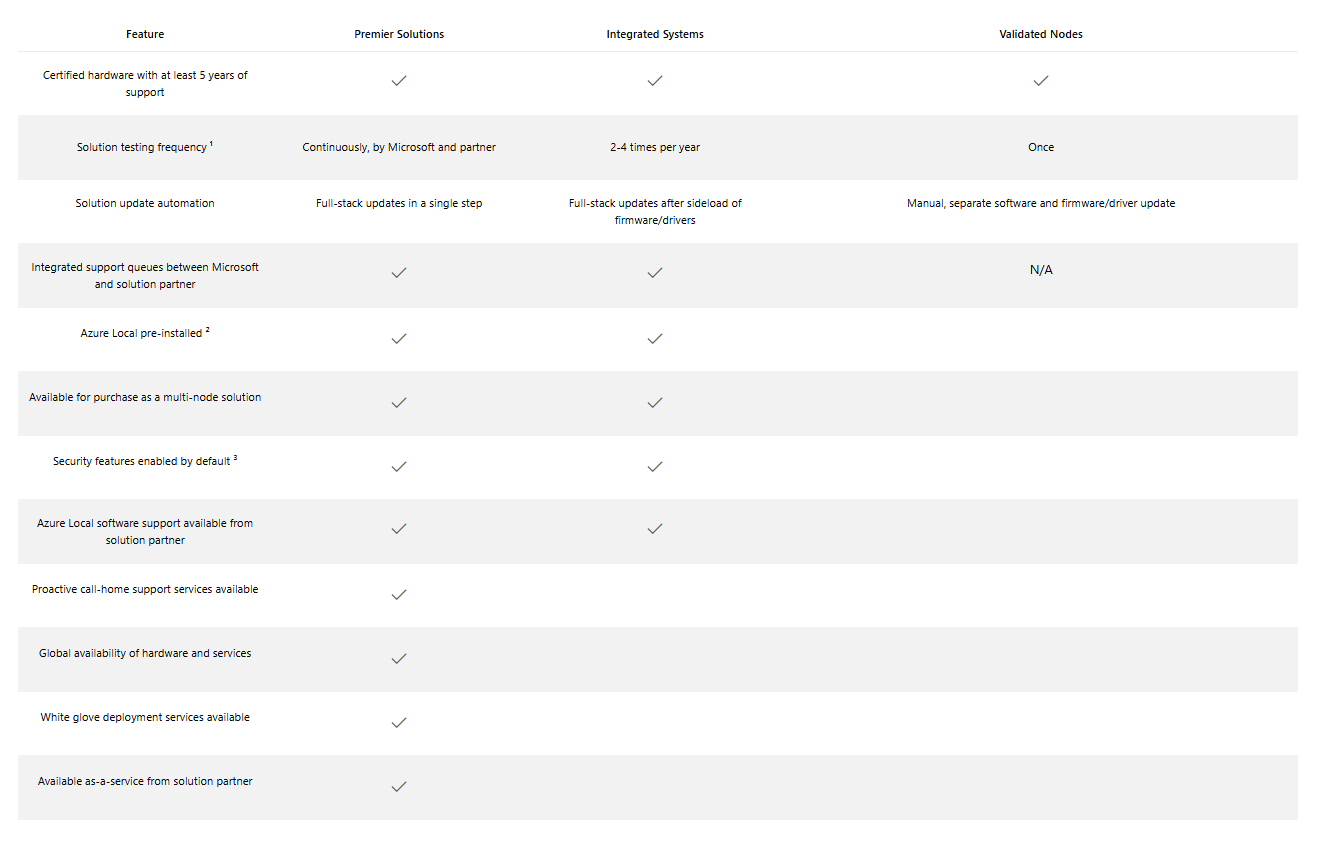
Conclusion
Azure Local offers a flexible and modern path to hybrid infrastructure, and choosing the right solution category is key to a successful deployment and experience. Whether you need full control or a balanced approach or a full turnkey solution there is an option to suit your business goals, skills and budget.
Take time to explore the Azure Local catalog and speak to your hardware partner or Microsoft representative to explore options and find the right fit for you.
